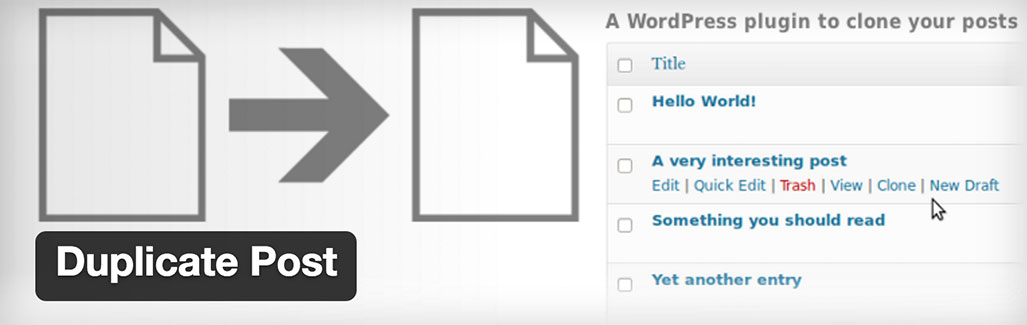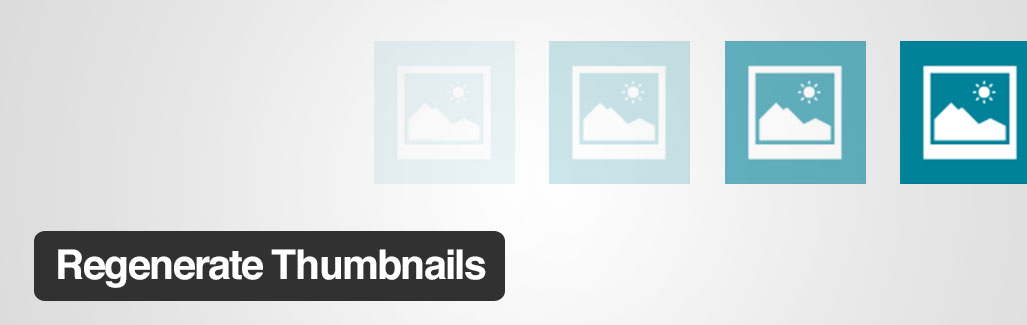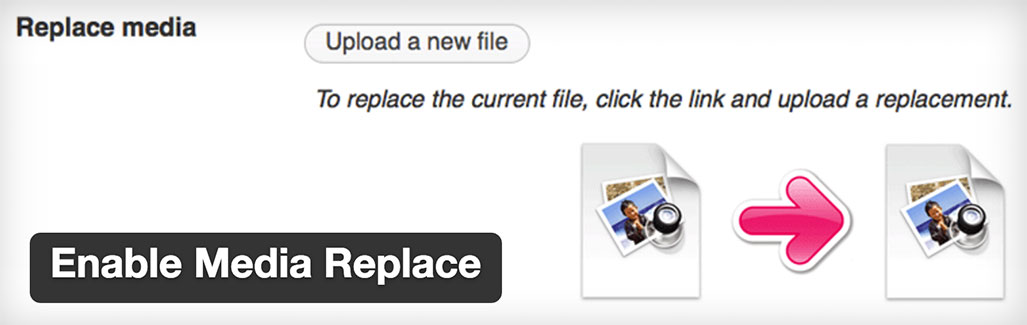Plugging away with WordPress? Let these plug-ins take the strain…
Duplicate Post
by Lupo
https://wordpress.org/plugins/duplicate-post/
SEO creatives are having palpitations at the idea of duplicate content right now, but sometimes you really do need to copy and paste whole pages of your site – if you’re using a complicated template or a lot of custom meta fields, for instance.
This nifty plug-in adds a ‘Clone’ option to your post-editing interface that works across all your content types. The duplicate copy is created instantly as a draft post that you can update before publication. As well as being handy when creating new content, this will help developers who can populate a site with dummy content during their testing process.
Regenerate Thumbnails
by Viper007Bond
https://wordpress.org/plugins/regenerate-thumbnails/
Whenever you upload an image to WordPress, whether it’s a photo accompanying a blog piece or a new header logo, the clever CMS creates several versions of it at different sizes. This is so browsers can load the smallest file required by the template, speeding up your site’s loading time.
You can see some of these image sizes on the ‘Settings/Media’ page, but most templates also include their own image sizes optimised for the layout. The trouble is, if you change templates then your old images are optimised to the wrong size, which is to say not optimised at all (‘notimised’?).
To save you having to manually resize images, this plug-in takes your uploaded files (individually or all at once) and re-jigs them (yes, that’s the technical term!) to create versions suitable for your current theme. If your site is loading ssslllooowwwlllyyy or your pictures look squashed, give this plug-in a try to un-notimise your imagery.
Enable Media Replace
by Måns Jonasson
https://en-gb.wordpress.org/plugins/enable-media-replace/
Another image plug-in, this one solves the problem of uploading a photo and then noticing a mistake in it. After correcting it, you can upload again but then you need to re-insert the picture into the post, setting up captions and styles all over again.
This plug-in saves you that hassle by allowing you to simply overwrite the dodgy file while keeping the same link so you don’t have to update your posts. Or, you can create a new file link and ask the plug-in to update the posts for you.
Simple 301 Redirects
by Scott Nelle
https://wordpress.org/plugins/simple-301-redirects/changelog/
If you’re paying attention to these blogs, you’ll know by now that your page URLs are important for both SEO and usability. But changing post and page slugs to create better URLs can leave broken links on your site.
WordPress will do it’s best to automatically redirect old links to the right place, but quite often you’ll need to manually specify new locations. You can use Google’s Webmaster Tools to find out which links are broken and then normally you’d have to create a list of redirects in the ‘htaccess’ file on your server, but Simple 301 Redirects gives you a handy interface that’s much easier to use and keep track of. If plug-ins came in tins, this one would do exactly what it would say on it.
(301, by the way, is the code passed to search engines to let them know a page has moved permanently. Using this code is the best way to ensure your old page’s ranking isn’t lost.)