I’ll admit it, I love a good graph, chart or spreadsheet. They tend to make life much easier to understand, as long as you’re looking at the right set of data of course, and marketing campaigns are certainly no exception. But before you get to the magical world of data visualisation you need to identify what you want to be visualising, which is where a measurement plan comes into play.
First, you’ll need to ask yourself a question – ‘What’s the point in what I’m doing?’. Might sound a little over the top, but unless you know why you’re doing what you’re doing, you won’t know how to measure it. Marketing without measurement is akin to folding your £20 notes into paper aeroplanes and launching them out of the window; it’s a waste of time, money and effort. Taking the time at the very start of a new marketing campaign to map out the metrics for a digital marketing measurement plan will be hugely beneficial in the long run.
There are a number of different measurement plans out there, my preference is the work of the legendary Avinash Kaushik.
Step One: Business Objectives
The first things you’ll need to identify are the overall business objectives you’re looking to satisfy from your campaign. This stage will require input from the very top of your business all the way down to those who will be executing the plans, whether you’re running the campaign internally or using an agency (on that note, check out our blog post on In-House vs Outsourced Digital Marketing). For an e-commerce company, your business objective could be to introduce and drive sales for a new product range, or for a service provider you may be looking to raise awareness for a new service offering – both of these campaigns would have very different metrics to measure.
Step Two: Audience
The next step is to identify the audience you’ll be trying to reach with your activity in terms of age, gender, location and any other demographic data you can get your hands on. The reason I tend to consider this early on is so you can make sure the appropriate data is being tracked in your analytics tool as there’s nothing more frustrating than wanting to analyse data you just don’t have. The Google Analytics help centre tells you all you need to know about setting up demographics reports.
Step Three: Goals
Now you know your business objectives and your audience, it’s time to work out the goals you want to measure from your marketing. Based on your business goals (you may have multiple), your activity should have an overall goal such as providing additional resources, capturing leads for a lead generation campaign or driving product purchases in an e-commerce campaign.
Step Four: KPIs
Now we’re getting somewhere, time to find out which metrics we can use to populate some kind of chart. That’s the good stuff. Your Key Performance Indicators (KPIs) show us what people have actually done, whether that be how many times a PDF was downloaded or the conversion rate from website visit to warm lead or the conversion rate from website visit to the sale of a product.
Something to consider when deciding on your KPI’s is what you’re going to be able to do with that data once you have it. Don’t just include metrics for the sake of it, otherwise, you’re going to muddy the waters and your overall results won’t be as clear. I’m not saying these metrics aren’t useful – if you’ve got the resource to drill into these at a later point then you really should – but at a very top level, there isn’t much value to reporting on average time spent on site when you’re ultimately looking at conversions, for example.
Right, that’s looking pretty good. We’ve got:
- Business Objectives
- Audience
- Goals
- KPI’s
Time to launch my campaign, right?
Well, hold your horses, we’re not quite ready just yet. Now we’ve identified everything above, we need to work out what ‘good’ looks like. How many PDF downloads or conversions equate to a happy management team at the end of the campaign, or for ongoing campaigns at the end of each month?
These targets could come as early as the business objectives identification stage if you know how many products you want to sell or how many leads you want to generate. If they don’t, no need to worry as targets can be revisited in phases based on the information you’re tracking – if at the end of month one you find you’re either massively over or under your target you can make an informed decision as to how to amend your targets. Just make sure you have a target to aim for and know what you’re optimising towards. That being said, don’t just pick a figure out of the air, use what information you have to make an informed decision on an achievable but challenging target.
Ok, so let’s put that into an easy to read format using the example of a company looking to increase leads generated via the website:



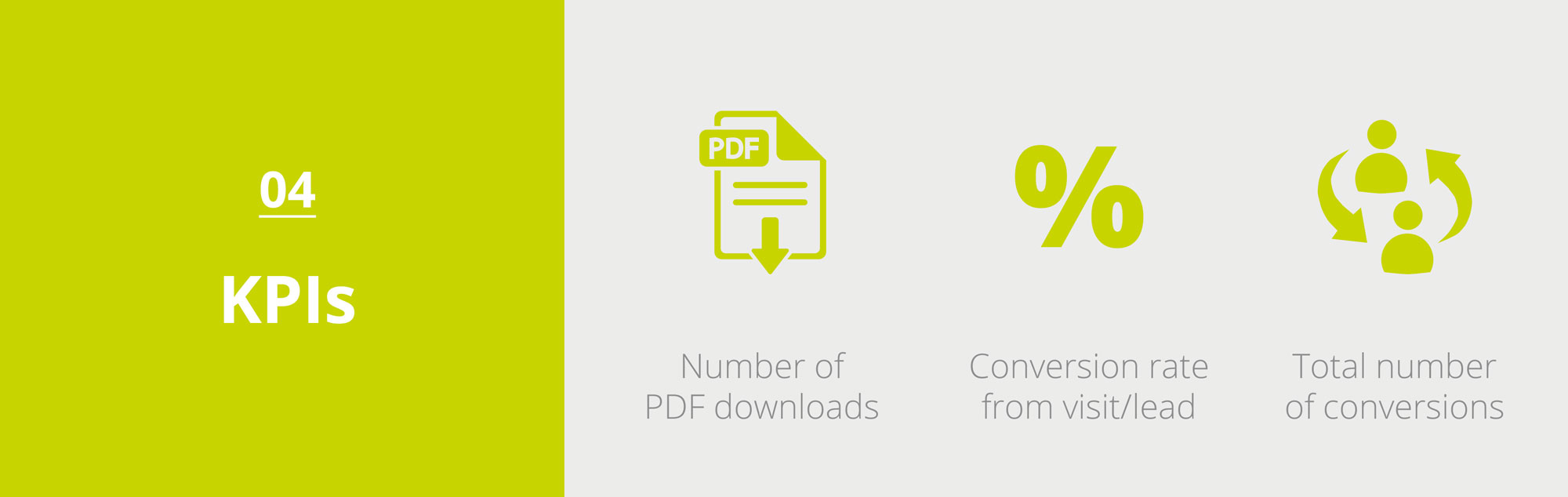
It’s important to note that your campaign could have multiple business objectives (and subsequent goals, KPIs and targets), depending on the activity you’re looking to run. Using the methodology above, you can easily outline your separate objectives in the same document so every stakeholder has full visibility on what you want to achieve, how you’re measuring it and whether or not it has been successful.
One final point
Don’t be afraid to show negative metrics or a decrease in performance as it’s just as important, if not more than showing the positives. If you do notice metrics dropping then you can look back to your digital marketing measurement plan and refine your activity based on your objectives, audience and goals.
I’ll cover off data visualisation and reporting in a separate post but if you have any questions about digital marketing measurement, please get in touch. Happy planning!

